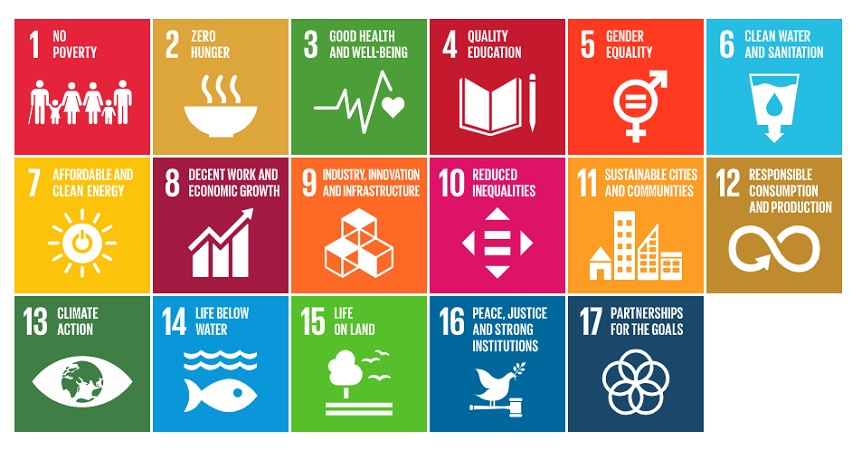Introduction
To help researchers and the University to demonstrate how they are supporting the 'United Nations’ Sustainable Development Goals (SDG), content in Pure is now tagged with the SDG keywords, and the SDG badges are displayed on the University’s research portal. Reporting on content linked to a specific SDG(s) is possible in Pure.
Automated update of SDG keywords
SDG keywords are automatically added to Pure output, project, personal and organisational profile records, and may in future be extend to other types of Pure content. The SDG search strings underpinning the automated update were developed by Elsevier with expert involvement; more information on each search string can be found in the dataset Identifying research supporting the United Nations Sustainable Development Goals.
Manually editing SDG keywords
If required, keywords can also be manually added or removed by Pure users.
To add an SDG keyword:
- log onto Pure.
- Open the Pure record.
- Scroll down to the section ‘Sustainable development goals’.
- Click on the button ‘Add Sustainable Development Goals’.
- Select the appropriate keyword (you can add more than one keyword).
- Click the ‘Save’ button.
If you are amending an output record, the Library will need to revalidate this so it might take a few days for the change to be confirmed. For projects, personal or organisational profiles, the research portal page should be updated within a few minutes of saving the record.
To remove an existing SDG keyword:
- Log onto Pure.
- Open the Pure record.
- Scroll down to the section ‘Sustainable development goals’.
- Click on the minus (-) sign against the specific keyword.
- Click the ‘Save’ button.
If you are amending an output record, the Library will need to revalidate this so it might take a few days for the change to be confirmed. For projects, personal or organisational profiles, the research portal page should be updated within a few minutes of saving the record.