Please refer to our visual identity standards when using the University's logo.
- The logo should not be altered by substituting a different typeface or any other version of the Sulis head.
- No element of the logo should be redrawn or modified.
- No additions should be made to the logo, or any part of it omitted.
- The elements of the logo should not be separated or moved in relation to one another
- The logo should not be altered by substituting a different typeface or any other version of the Sulis head
Further details around incorrect usage of the logo can be found in the standards.
The University of Bath logo
Before you download the University logo, you need to decide which format to use. This depends on where you use the logo. You need to use a different format for printing on a t-shirt than creating an email signature.
Logo formats and where you might use them
PNG
Places to use a PNG include:
- PowerPoint presentations
- digital documents
- email signatures
EPS
Places to use an EPS:
- printed publications made by a designer
- t-shirts, mugs and other promotional items
- exhibition materials like banners and tablecloths
Information to give to designers
If you're sending the logo to a designer, you will need to provide them with the Pantone, CMYK or RGB. These make sure they can reproduce the colour correctly in their design. You can find the Pantone, CMYK and RGB listed with each of the logo colours.
Download the University logo
Slate grey
Use this logo on a white or light background for good readability.

Download the slate grey logo:
Information for designers:
- Pantone 432
- CMYK C23/M5/Y0/K77
- RGB 80/86/94
Black
Use this logo for monochrome printing, like newspaper advertising and promotional items.

Download the black logo:
White
Only use this version of the logo on a dark background.

Download the white logo:
Information for designers:
- CMYK C0/M0/Y0/K0
- RGB 255/255/255
School of Management logo
Use this logo on materials related to the School of Management.

Download the School of Management logo:
How to use our logos correctly
The logo must always have a clearly defined area of space surrounding it to make sure that it is not crowded by other graphics or text.
This is based on a measurement of one-quarter of the height of the Gorgon's head.
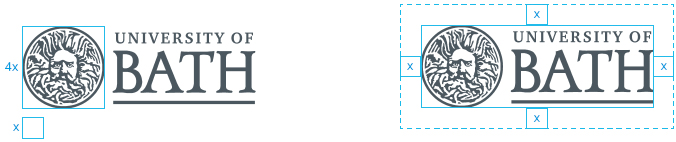
Electronic letterhead and accessible PowerPoint templates
Find out how to: